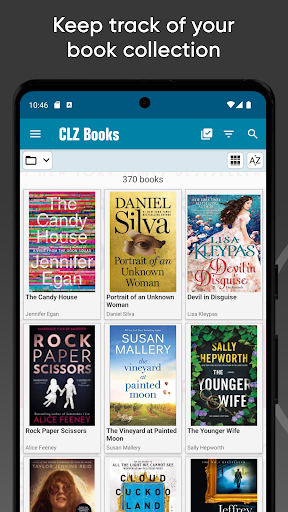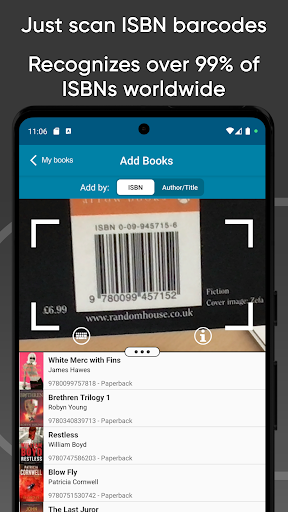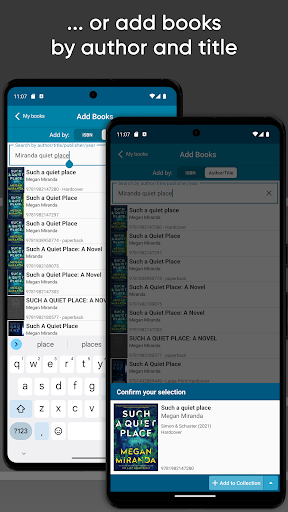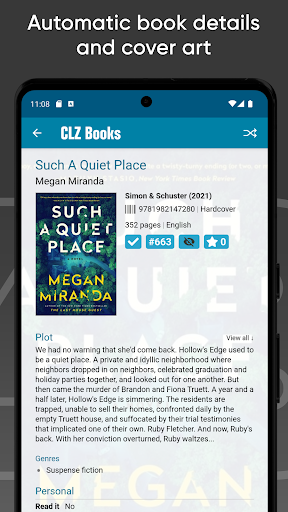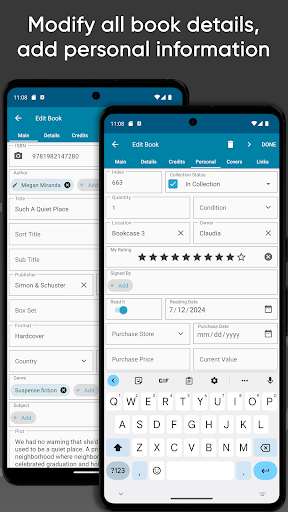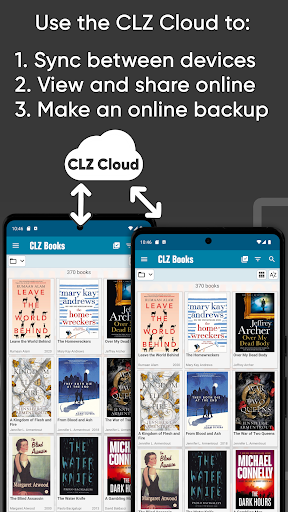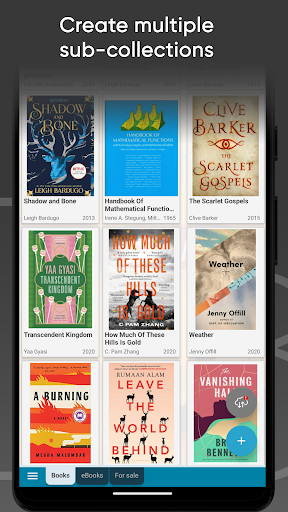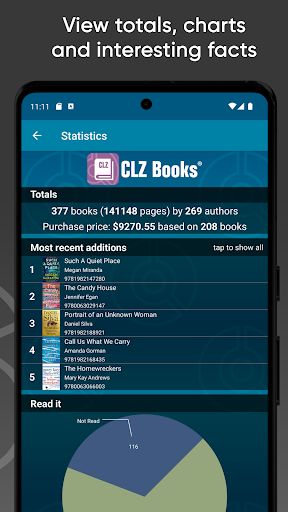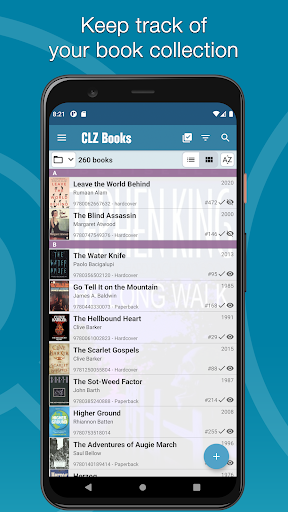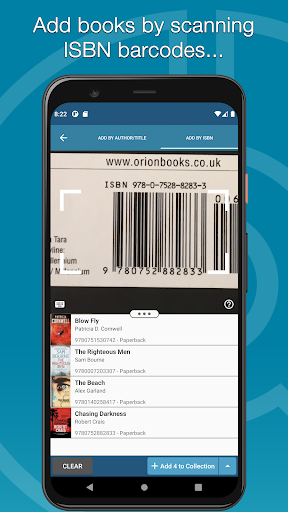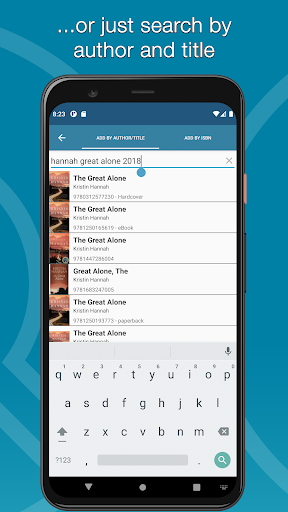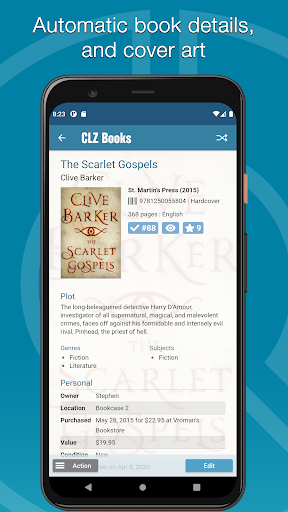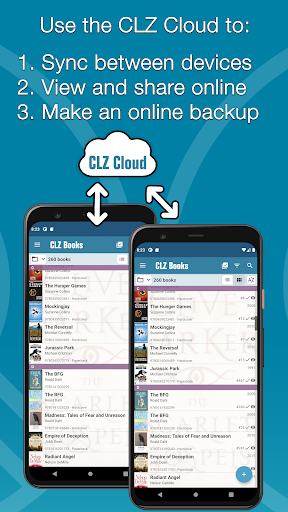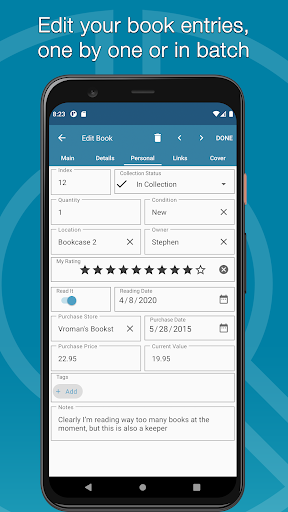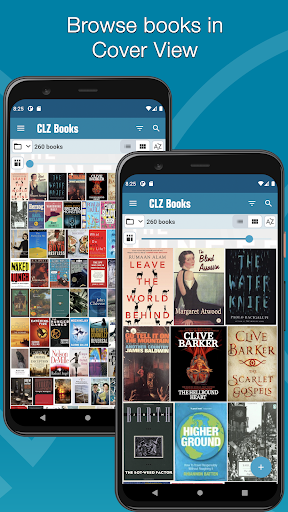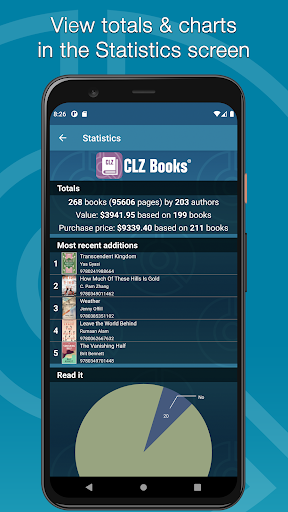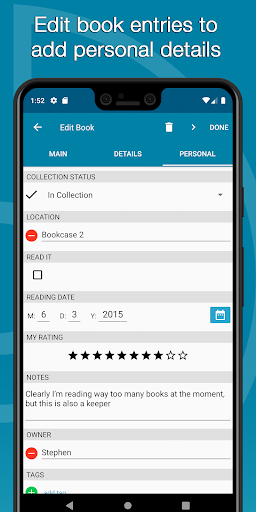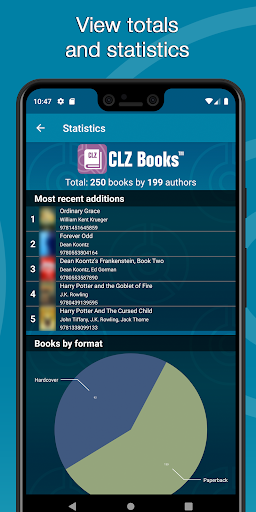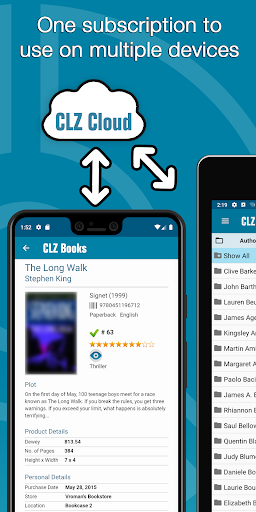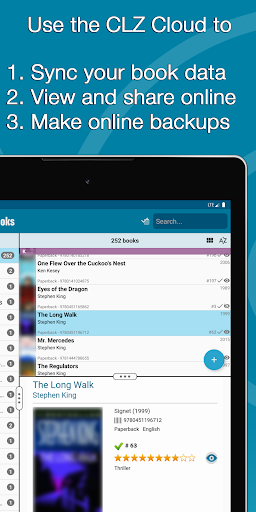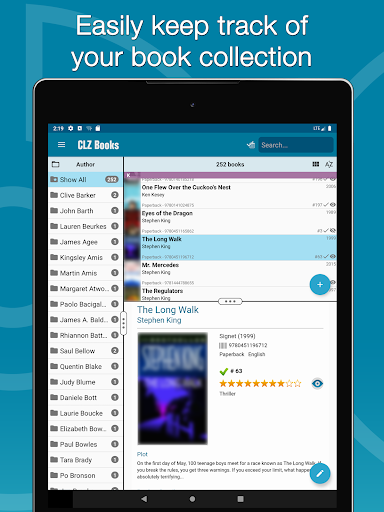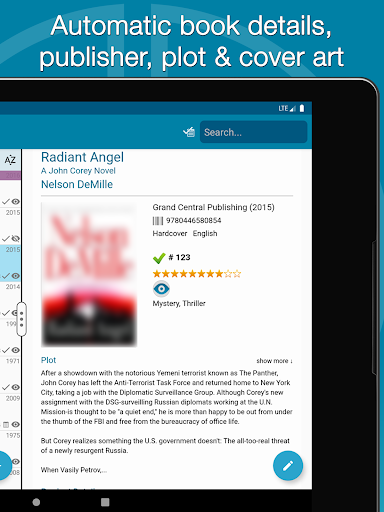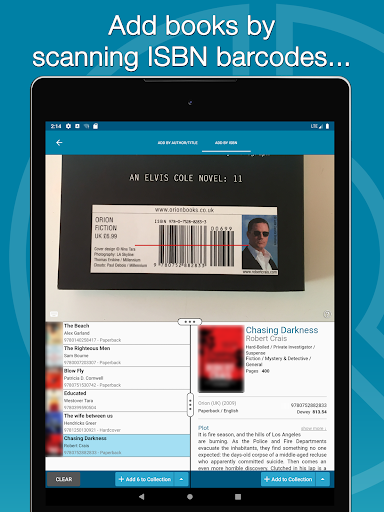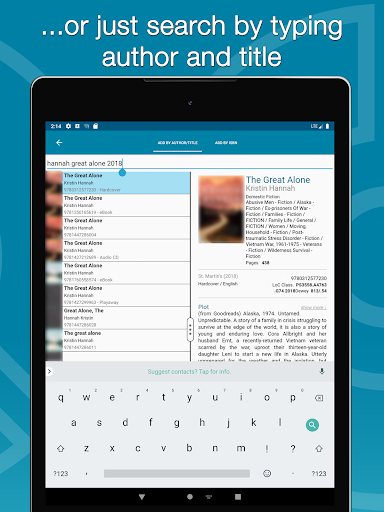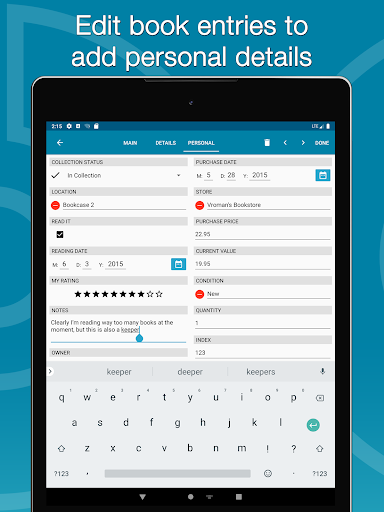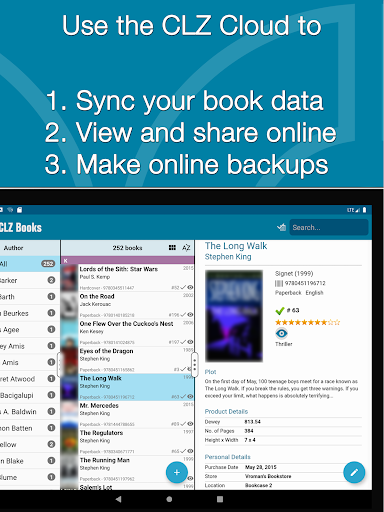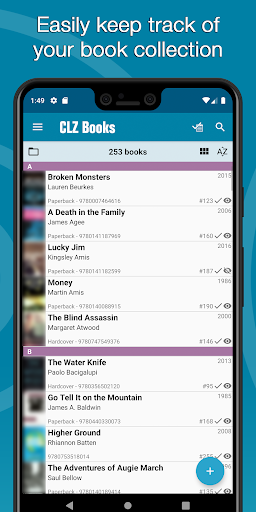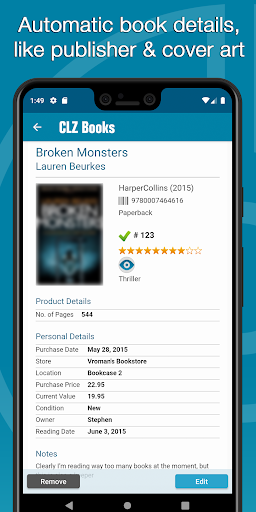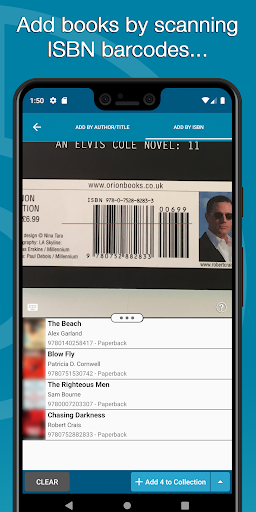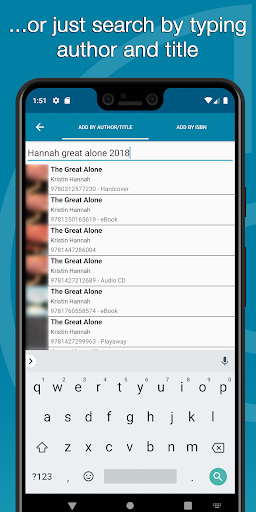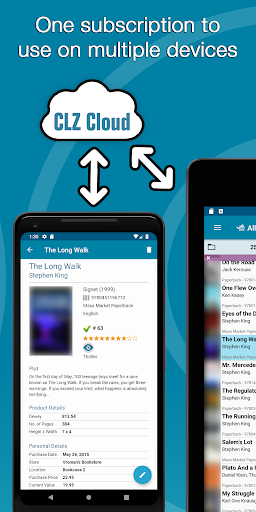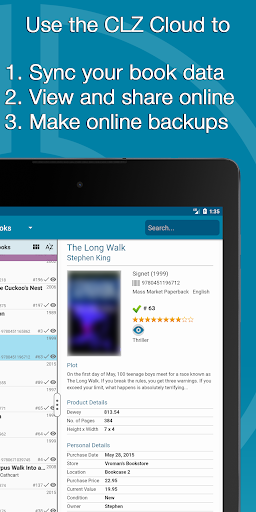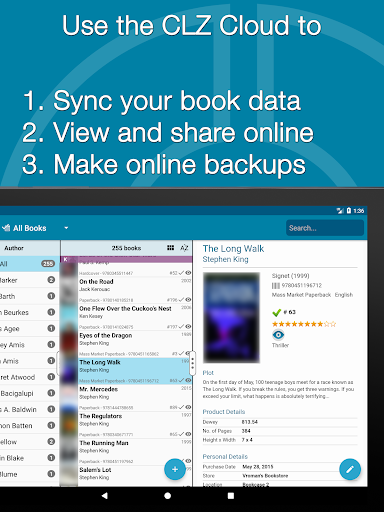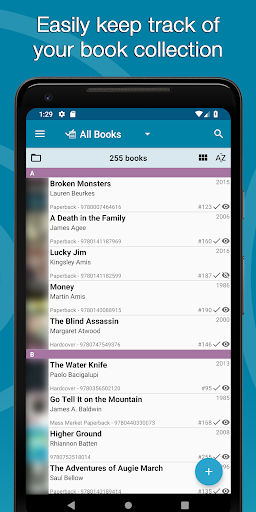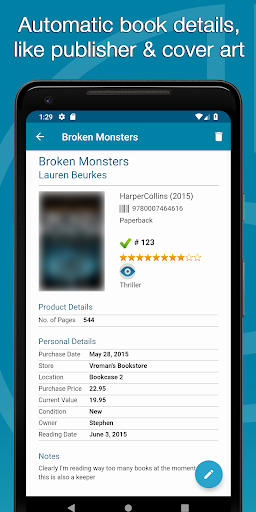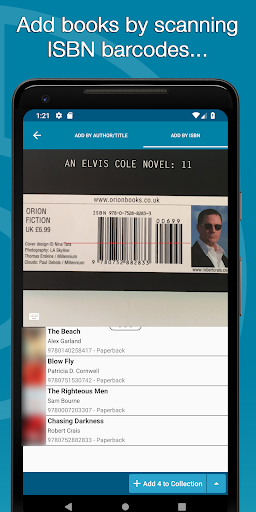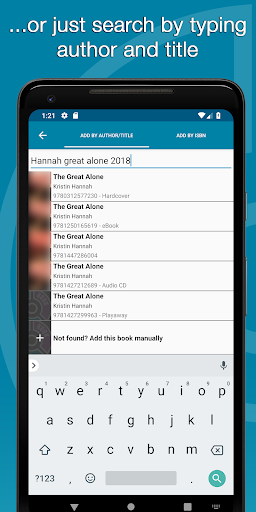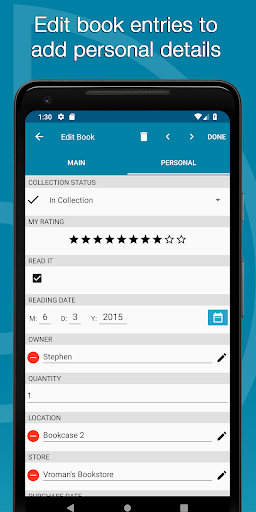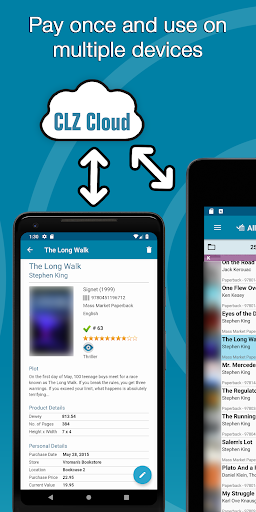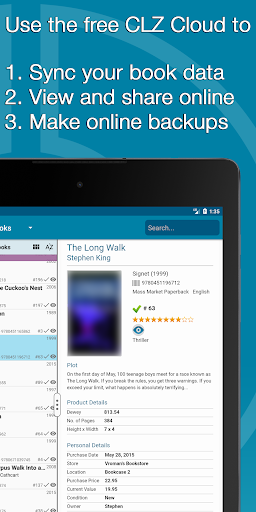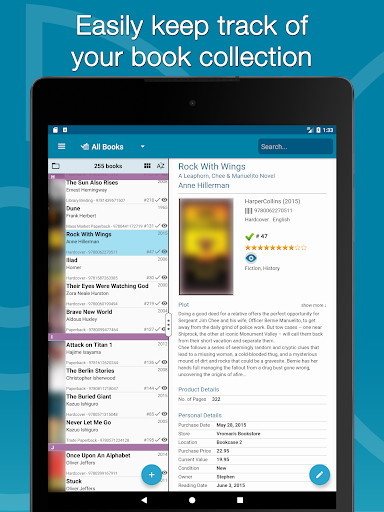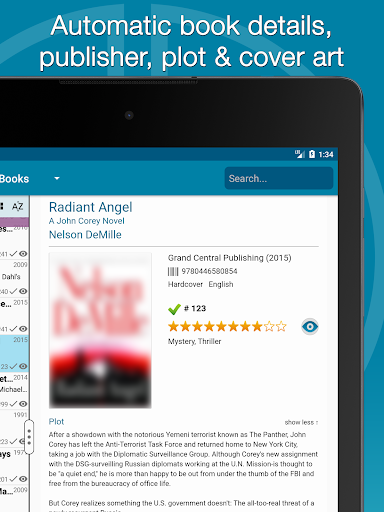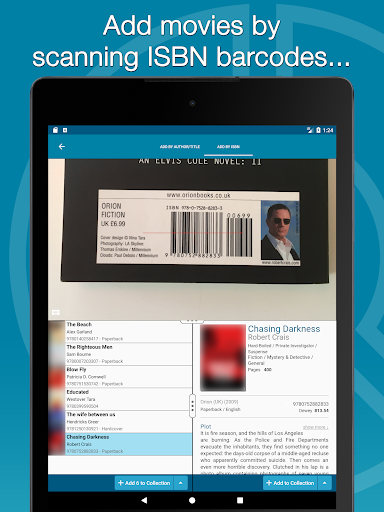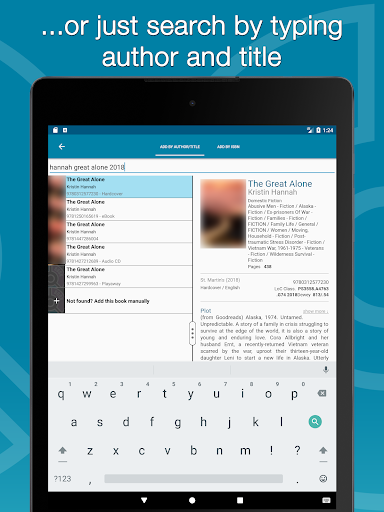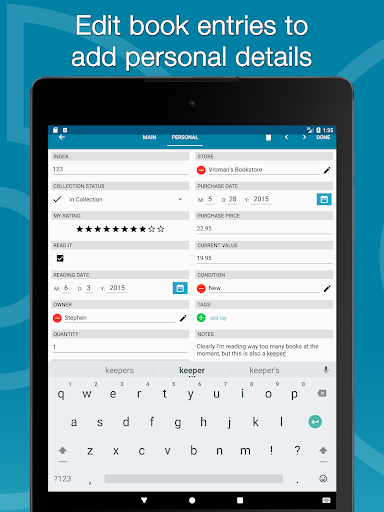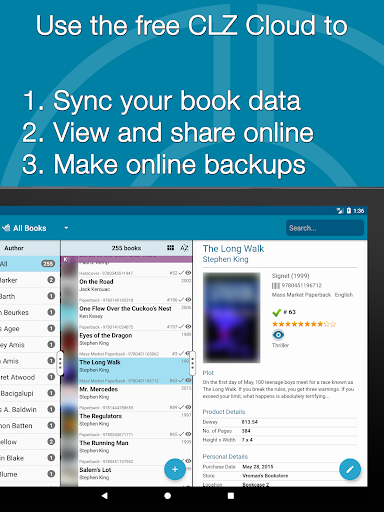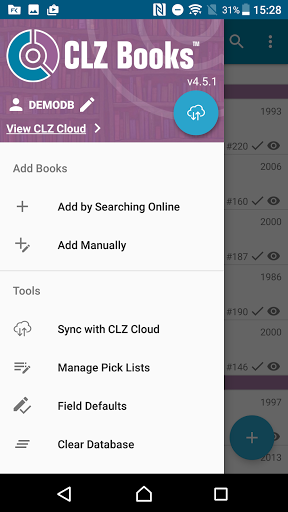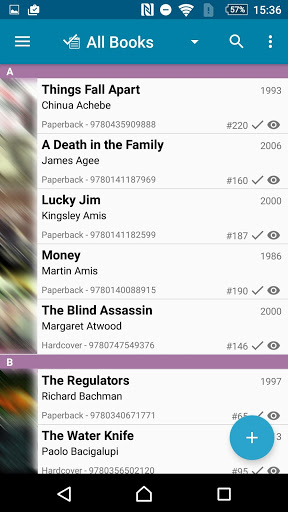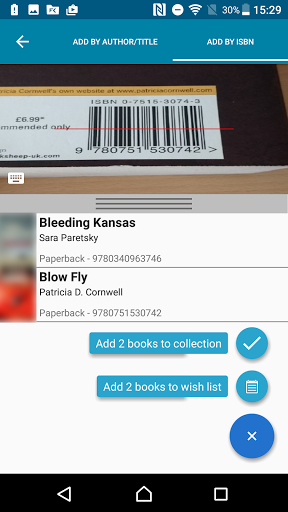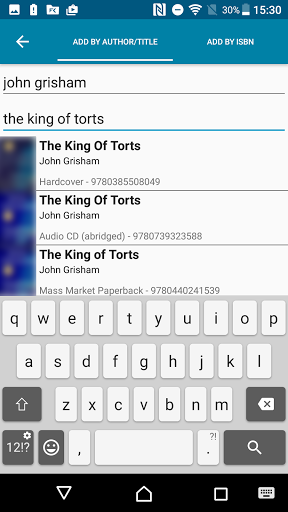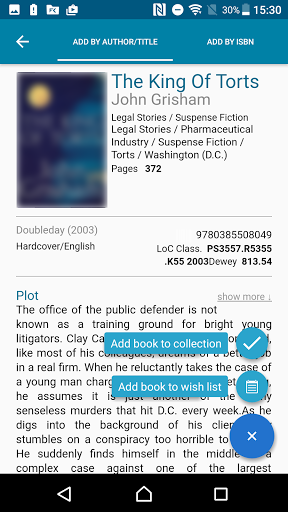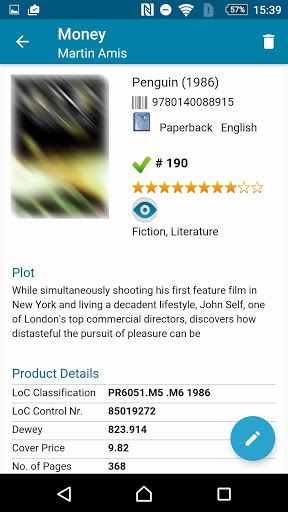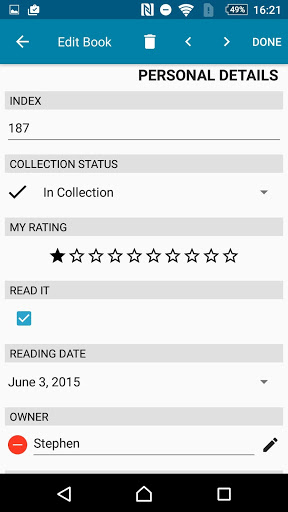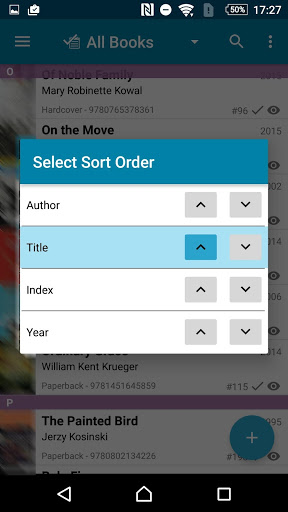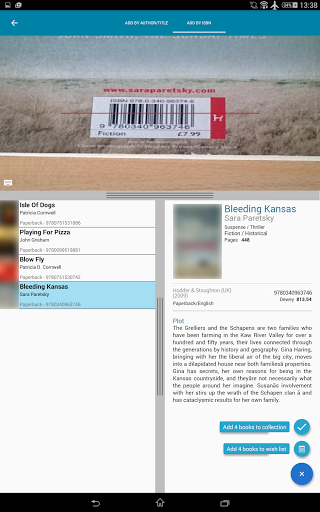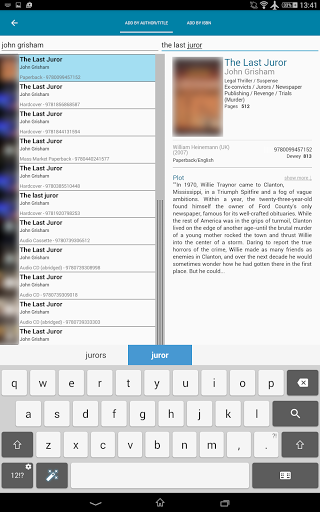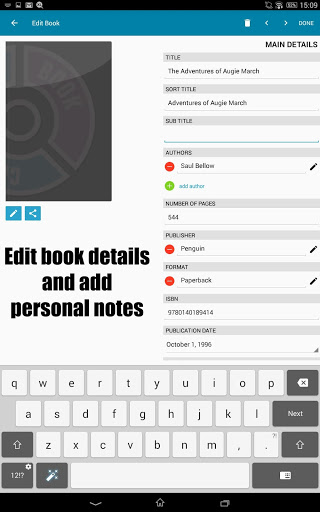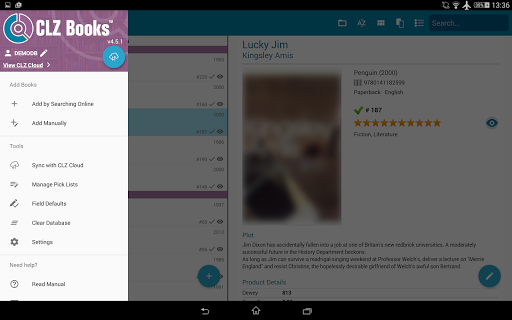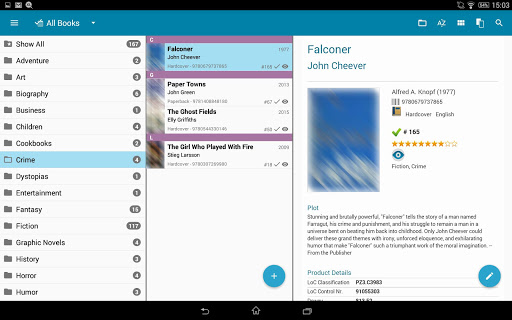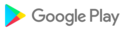Fixed:
* Add Manually screen didn't show all tabs
- Fixed various crashes
- Small tweaks to the app icon
We have changed our company name!
Previously "Collectorz.com", now just "CLZ"!
But that's not all. This week also brings:
- a new company logo and styling
- a completely new website at clz.com (previously www.collectorz.com)
- new names for our web-based software, previously called Connect, now simply CLZ Comics Web, CLZ Movies Web, CLZ Games Web, etc...
And, the reason for today's app update:
* a new app icon that fits the new CLZ styling
* new app logos and styling inside the app
Several smaller improvements:
* Statistics: nicer looking Recent Additions and Most Valuable top lists
* New folder options for all Date fields, that let you group your collectibles by Day or Month, e.g. by Purchase Month, or Added Day.
* Redesigned Sort Order screen with clearer options for choosing between ascending and descending sorting (now called “A to Z” / “Z to A” and “Oldest First” / “Newest First”)
Fixed:
* Edit screen: After cropping a cover, the app would sometimes still show the non-cropped version in the edit screen
The app now has a "free 7-day trial" again.
No more 100 item "free mode" or "free trial". We did our best to make it work, but it just didn't. So we're back to the old tried and tested "7-day trial" system :-)
(Don't worry, if you already started your free mode, it will keep working.)
Fixed some problems related to updating/remembering the app’s subscription status
What’s New:
* New “Delete CLZ Account” option in Settings
Fixed:
- Unreliable search results after editing or merging pick list items
- Now remembers scroll position better when hitting "back" from an item
- Adding a new pick list item with an apostrophe, would wrongly trigger an "Already exists" warning
- Edit screen: Picking a pick list item after tapping next/previous could crash the app
- Edit screen: For some fields the selected pick list item would be added twice
- Adding a box set via the Edit Screen could crash the app
What's new:
* The Pre-fill screen has been updated with bright orange colors to indicate fields that will be filled in for the items you're about to add.
* A new "Clear" button in the Pre-fill screen to empty out all Pre-fill field data.
New: Added in-app getting started tips for new users (tap “dismiss” to dismiss)
* When NOT in sync with CLZ Cloud, a new Sync button will appear on the main screen, above the Add button.
* When using the app while NOT logged in to a CLZ Account, a new bar will appear at the bottom of the main screen that says “Sync to CLZ Cloud for an online backup”.
* For new users who just downloaded the app, we introduced a new “Demo Mode” that lets you add 5 items without committing to the actual 7-day free trial subscription.
Fixed:
* Adding: the app could crash while adding a book
New in CLZ Books 8.0: 7 new data fields!
* 3 new Credit fields: Cover Artist, Foreword Author and Ghostwriter
* Signed By, for adding the names of people who signed your copy
* Dust Jacket (yes/no)
* Number Line, for indicating the print run of a book (als called Printer's Key)
Wikipedia: https://en.wikipedia.org/wiki/Printer%27s_key
* Support for book box sets with the Box Set field
(with subfields Title, ISBN, publication date and front/back images)
New:
- Folders: You can now group on Original Publication Year
- Menu now shows last Sync with CLZ Cloud date
- Improved messaging for account status
Fixed:
- Sorting on issue number wasn’t always working
- Details page of book wasn’t always updating correctly when editing “in template”
- After searching in your own collection by scanning an ISBN, the result will now show instantly
* New "Card View" in main screen, showing big cover images (3 per row), plus the main book information (Author, Title, Year)
* Selecting books is now also possible in Images View and the new Card View
* Floating "+" button on the bottom right now automatically disappears/appears when scrolling, so that it does not obscure book details of the bottom row
Fixed:
- Picking a suggestion from the Quick Search would sometimes show the previous shown book.
* New: Sort by Date Modified
* New: Sort by Date Added (previously called "Order of Entry")
* New: use Added Year as your folder field
* Improved display of sort values in bottom right corner of list cells
Fixed:
* Index number wasn't set when adding books manually
* Add Books: The Add button sometimes didn't work
Fixed:
- Values in pre-fill screen weren’t set the first time
* Use barcode scanner to search your own database
* New Collection Status: Sold
* New Collection Status icons and colors
* Improved Add Books screen (tap thumbs to enlarge, new scan beeps, numpad when typing an ISBN)
* New setting to enable/disable downloading of genres/subjects
* Manage Pick List: use "favorites" to place your most commonly used lists at the top
* The quantity field now shows in the list entries (when not "1")
* Statistics: "Tap to show all" to show all recent additions
- Update for new Play Store API
Main screen lists now fully support system font sizes, that is, the list rows now automatically become bigger/higher if you have set your device to a larger font size. (previously, some information would be cropped)
New:
* a new "Duplicate" tool, for making a full copy an existing book in your database.
(tap/hold to select a book, then use the menu to duplicate it)
* a "Clear Cloud" button in the Sync screen, for resetting your CLZ Cloud, without needing to log in to the CLZ Cloud site and clearing from there.
* a new "Shake to Shuffle" feature, shake your phone to select a random book from your database (or use the "shuffle" icon on the book details page)
- Image View: Sadly not everyone likes the new flexible "full cover wall" layout. So we have now made it optional. Tap the button to the left of the size slider to switch between the new "Flex Layout" and old "Grid layout".
Fixed:
- Image View: Position of the size slider wasn't always remembered correctly
- Template: Some weblinks could not be opened
- Template: Now only shows the publication year at the top (instead of the full publication date which has been moved to the Details section)
List View:
* better layout of list entries
* book covers show behind list (switch off in Settings)
Images View:
* new "full cover wall" layout, plus new slider to change thumbnail size
Book details:
* improved Clear template (Light and Dark)
* better layout of book info
* easily change Collection Status and Read It by tapping their blue display blocks, right from the details page.
Add Book screen, preview page:
* completely new design and layout
* now tap the cover to see it full screen
* Fixed:
- Printed by / Printing / First Edition / Paper Type / Photographer / Editor / Translator fields were not available for editing on multiple books.
- Tapping on a book cover in the details screen did not show a full screen cover.
Re-designed toolbars at the top
Collection Status filter (2nd button from top right)
- Now lets you filter by all status values (inc. On Order, For Sale)
- Button now highlights in yellow when a filter is active
New Settings for Sort Titles and Author Sort Names
Improved Statistics screen
- More database totals at the top (nr of pages, purchase price, current value)
- More charts (by Year)
- New: "tap to show all" to enlarge charts
* Fixed:
- Add Screen: Genres weren't downloading
- Add Screen: Scrolling through results could be slow
- Edit Multiple: Fixed a rare crash
- Manage Pick List: a pick list item could appear twice when merging
Another big update for your CLZ Books app, version 6.1!
New today:
* New Pre-fill screen that pops up when adding books, letting you set various fields right then and there. No more need to edit your added books afterwards!
Fields available in the Pre-fill screen: Location, Owner, Purchase Date, Purchase Store, Purchase Price, Quantity and Tags.
* All Collection Status options are now available under the Add button in the Add Screen.
* New look and layout of Field Defaults screen.
* Fixed:
- Edit multiple: books edited were not marked for syncing.
* New:
- Folder options are now nicely grouped for easier selection
- Faster Update from Core
* Fixed:
- Field Defaults screen could crash
- Edit Screen: some fields would sort bad while editing them
- Add from Core: when adding a book that is already in on your wish list, it will now offer to change its status to 'In Collection'
- When scanning barcodes the "beep" sound would only sound on the first scan
- Search on own collection could be forgotten during scrolling/browsing your collection
* Faster CLZ Cloud syncing!
CLZ Cloud syncing is much faster now, especially when syncing large amounts of entries up or down, using the actual Sync with CLZ Cloud screen.
(the Auto-Syncing in the background is also slightly faster though).
* New design for Sync with CLZ Cloud screen
While we were at it, we decided to do a quick make-over for the Sync screen, with a new look and layout and a direct link to your CLZ Cloud page online.
On top of that we have done various tweaks and fixes.
Two improvements for the folder screen:
- New search box at the top, to instantly search the folder list as you type. Just type a few letters to find the folder you're looking for.
- New sort option: sort by count: Sort your folders by the number of books contained. A great way to find your biggest formats, most popular authors etc...
Now uses our brand-new CLZ Cloud Sync server:
This new dedicated server should result in faster and more stable syncing.
* Fixed:
- Rare incident where timeouts occurred during CLZ Cloud sync.
* New: "infographic"-style Statistics screen"
(choose Statistics from the menu)
Showing database totals, recent additions and cool charts for books by format, by author, by publisher, by genre, by subject and by read it.
* Fixed:
- Custom images were uploaded too often
*Fixed:
- Crash in Field Defaults screen
- Edit screen: Edit pencil buttons were broken
- Custom covers could upload too often
- Some further modifications to the Manage Pick List screen and pick list pop-ups in the edit screens
* Fixed:
- Unrecognized ISBN pop-up was not working.
- Re-added the modify author button in the edit screen.
* Fixed:
- Issue where users could not sign up for a new CLZ account.
- Improved error handling in the Add-screen.
* Fixed:
- Permission dialog will now pop up in the barcode scanning screen when the app does not have camera permissions.
- Small text fixes.
* Improved "start trial" interface for users who are logging in with an existing CLZ Account.
* Fixed:
- Quick Search wasn’t working correctly while the app was set to folder mode.
- Improved subscription purchase and CLZ user registration.
* Fixed:
- Possible crash when add screen was opened on tablet devices.
* Fixed:
- Possible crash after adding an album / switching folders.
- The main list did not refresh after a direct import from Music Collector.
- Direct import from file did sometimes fail due to missing storage permission. CLZ Music will now ask for the storage permission.
* CLZ Books is now a subscription app
Users who have purchased the app earlier will automatically receive a life-time "Basic"-level subscription to access their existing CLZ Core and CLZ Cloud services.
* Now supports and syncs multiple collections!
Use the menu to add/switch/manage between multiple collections.
* Automatic syncing of your own "custom" images (edit to mark them as custom)
* Re-designed top-bar with "CLZ Music" mark
* Re-designed main menu with Account and Subscription status
* New: resizable panels (for tablets only):
- All panels in the main screen (folders, list and details) are now resizable using draggable separators between the panels, so that you can customizable the layout to your own liking.
- The resizable panels in the Add screen have been updated to use the nicer look of the draggable separators.
* New: Redesigned app icons
- We designed new icons that give new users a better indication of what the app actually does (as opposed to just a different color CLZ logo), but still belong together, when shown together. If you’re on Android 8.0 or higher, you will now get “adaptive icons”.
* Fixed:
- Numeric values in manage pick lists were sorted incorrectly.
* Changed:
- The buttons to switch folders, sorting and view options have been moved to more logical places to make them more accessible.
- The selection mode button has been removed, just tap and hold on an item to start selecting items.
* Fixed:
- Update from core could overwrite manually added Authors, Publisher, ISBN, Series, Edition, Sub title, Dewey, Loc, Width and Height fields.
- Re-added index field to main cell.
* New for the Add Books screen:
- Add button is now bigger and easier to spot (some new users missed the little round "+").
- Add button now "remembers" your collection vs. wish list selection. No need to pick from the Collection/Wish List popup menu every time you add anymore.
- Remove from queue button is now bigger and easier to spot. Tap and hold on a barcode in the queue to select barcodes you want to remove.
* Fixed:
- Accented characters in sortnames/titles were sorted incorrectly.
* Fixed:- Crash in the add automatically screen on tablet devices.
* Fixed:- Crash in the add automatically screen on tablet devices.
* Fixed:- Secondary author could not be found in the quick search.- App shortcut not working in the Android launcher.
New: Automatic CLZ Cloud syncingAdd or edit books and your changes will auto-upload to the CLZ Cloud instantly.Made changes on the desktop or Connect side? Just start the app and changes will download automatically.Auto-Syncing is switched OFF by default. Switch it ON in the Sync screen.Don't have a CLZ Cloud account yet? Just sign up from the app, it's free!As always: having problems with this update? Let us know through help.clz.com.
* New:- Add from CLZ Core:- - Color high-lighting: Books already 'on wish list' now have an orange title, books already "in collection" show up with a blue title.- - Slightly smaller font for the book title, so that longer titles fit better.* Fixed:- After changing the sort order the list could sometimes scroll to a random position.- After restarting the app it would sometimes repeatedly scroll to the last added book.
* Fixed:- Loan information could be cleared during an upsync of a loaned book if that book was recently edited on your device.
* New:- Added loan fields to the CLZ Cloud sync.* Fixed:- After tapping the “Not Found?” button to add a book anyway, the app could crash on adding an author.* Coming up:- A loan manager to loan and return books
New:* Added a new “All Books” folder with a back button to go back to your folders
New:* After adding/editing a book, the app will now always find and show your last added book in your main screen.* Main screen will now always remember navigation state, even after device reboot.Fixed:* Add auto screen not obeying the device's rotation lock
Changed:* Made some improvements to the barcode scannerFixed:* Manual focus for barcode scanning* Crash in the add auto screen when adding a mix of new books and books on wish list by barcode* Crash in the pick cover option in the edit screen
 Samsung Galaxy S7 Edge
Samsung Galaxy S7 Edge